Renewing Your Texas Driver License: Online vs. In-Person at the DMV
FEATUREDCOMMUNITY
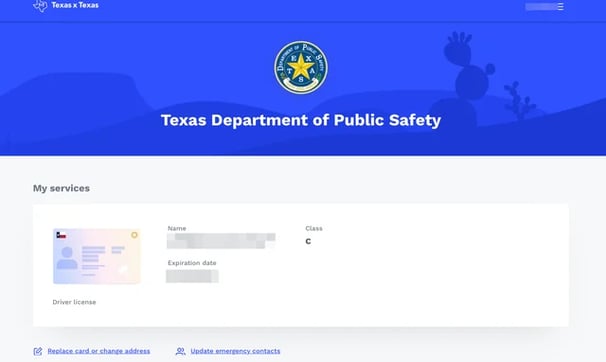

Renewing your Texas driver license is a straightforward process, but choosing between the online option and an in-person visit to the Department of Public Safety (DPS) depends on your eligibility and preferences. Here's a comprehensive guide to help you decide the best route.
Online Renewal
Renewing your Texas driver license online is a convenient option if you meet specific eligibility criteria. The Texas Department of Public Safety (DPS) offers online services through the Texas.gov portal, allowing you to renew your license from the comfort of your home.
Eligibility Requirements
To renew online, you must:
Have renewed your license in person during your last renewal.
Hold a Class C, M, or CM driver license.
Your license must expire within two years or have been expired for less than two years.
Be under 79 years of age.
Your vision, physical, and mental health must not have changed in a way that affects your ability to drive safely.
Have a valid Social Security Number on file with DPS.
Be a U.S. citizen.
Your license must not be suspended, revoked, or disqualified, and you should have no outstanding warrants or unpaid tickets.
Here’s What You Need to Create Your Texas Online Driver License Account
To set up your Texas Department of Public Safety (DPS) online account and access services like renewing your driver license, updating your address, or ordering a replacement card, you’ll need the following:
✔️ Personal Email
You'll need a valid, active email address. This will be used to verify your account, receive confirmation messages, and get updates about your license status or account activity. Make sure it's an email you check regularly.
✔️ Mobile Phone
A mobile number is required for identity verification and account security purposes. You may receive a text message with a security code as part of the two-step verification process. Your mobile number may also be used to send alerts or notifications regarding your license.
✔️ Current TX Driver License or ID Card
You must have a valid Texas driver license or identification card. You'll need to enter the license or ID number exactly as it appears, along with the audit number located on the card. This helps confirm your identity and ensures you’re eligible to use the online system.
✔️ Social Security Number
The last four digits of your Social Security Number are required to help verify your identity. This information is encrypted and securely handled by the Texas DPS system to protect your privacy.
Additional Tips Before You Start:
Keep your documents nearby. You’ll need to enter information quickly, and having everything on hand will make the process smoother.
Use a secure internet connection. Avoid public Wi-Fi when entering personal information to ensure your data is protected.
Create a strong password. When prompted to set up login credentials, choose a secure password that includes a mix of letters, numbers, and special characters.
Once your account is set up, you can log in at any time to take care of license renewals, change your address, or check your driving record — all from the convenience of your phone or computer.
For more details or to get started, visit the official Texas DPS website.
